Black Ops Zombies WaW Map Packs Free
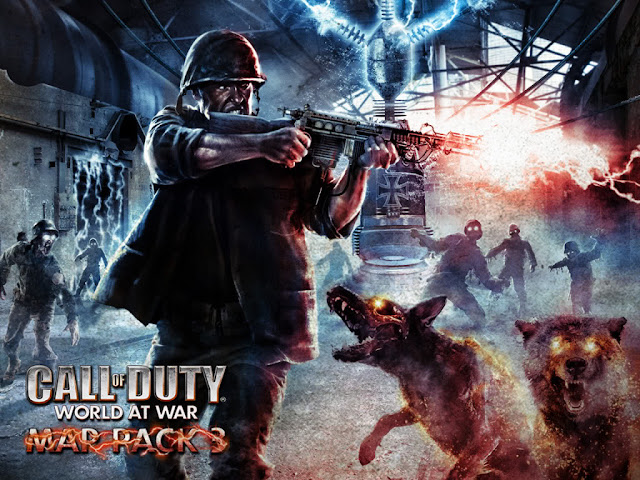
What You Need
(1) Xbox 360 2 controllers
(3) USBxTAF Xplorer
(4) World at War Zombie Maps
(5) Xbox Live Connection
(6) USB Flash Drive (At least 1 GB)
Configuring your flash drive
So first, take your flash drive (must be at leas 1 GB), stick it into a usb port on your xbox. Then turn on your xbox if you haven't already, head over to system settings, go to memory, USB storage device, customize, reserve 768 MB, configure.
O and if a message pops up saying your USB flash drive does not meet system requirements, do not worry, it will still work. I got that message too and I was able to do everything fine.
Copying your profile
So first, take your flash drive (must be at leas 1 GB), stick it into a usb port on your xbox. Then turn on your xbox if you haven't already, head over to system settings, go to memory, USB storage device, customize, reserve 768 MB, configure.
O and if a message pops up saying your USB flash drive does not meet system requirements, do not worry, it will still work. I got that message too and I was able to do everything fine.
Copying your profile
Now go to your hard drive, go to to gamer profiles, find your profile, then move your profile to the USB drive you configured. Once that is done, turn off or leave your xbox and head over to your computer
Adding the Classic Maps on your flash drive
After downloading those files, make sure your USB device you used to get your profile off your xbox is in your computer's USB port. Now, open up usbxtafgui_v17.exe and if the new version dialog pops up, click no. Then click FILE > OPEN DEVICE. Then double click (dlr)Content.
It will open up your profile which is those numbers you see (dlr)E000....
Click New Folder, and type in 16 zeros in the dialog (0000000000000000). Then click OK. Now click the (dlr)0000000000000000 folder you created.
Go to the files for black ops folder and find the 41560855 folder. Drag that folder into USB xtaf and it will say injecting at the bottom. Wait until it is done, it might take awhile. Once it says DONE at the bottom, click the two little dots (..) to go back to where your profile and the new folder you created is at and drag the E0000D1DD702EA8E folder into USB Xtaf. Wait until that's done. Then when it's done, click FILE > CLOSE. Take your flash drive and stick it into your xbox 360, turn it on if you haven't already.
Transferring the files onto your xbox
Alright make sure you have your USB Drive in your xbox, now head over to system settings, memory, your flash drive, gamer profiles, then move your profile and BlakOps taco543 to your xbox. Then when that's done, go to games, Black Ops, World at War Zombies for Black Ops, move, hard drive.
Playing the Maps
Alright now that is all done, now you will need to know how to get access to the maps. Start up the Black Ops game and this is where the second controller will come to use. After it is all done loading and you are at the TV main menu thingy, turn on your second controller and sign into the BlakOps taco543. After you sign in with the second controller, back out of the guide and it will pop up with a message saying the black ops server is not available at this time. Just say exit and after it is done loading and you are at the TV main menu screen, signout of the BlakOps taco543 profile on your second controller and you should now have access to the classic maps.
You can play these maps online/offline.
And yeah repeat the Playing the Maps step to get access to the maps if you dont see them on the Zombies menu